Web developers create dependable and organized web applications to make tasks easier. Web development is a lengthy process. It involves coding, server managing, debugging errors, and lots of other tasks. With time web development has come a long way. It is now more updated and user friendly. Web development tools made the whole process much more easier and convenient. These tools have automated built in capacity. This increases the speed and quality of your web application.
Web development tools are software applications. They are being used to build and manage web applications. They are designed to simplify the whole web development process. Web tools reduce time and effort. There are so many tools available on the internet. It could be overwhelming to select the most suitable tool for your project. Finding the best web development tool could be challenging. You need to explore the available options to get the best outcome.
Why Use Web Development Tools

Working on coding editor.
Web development is a lengthy process with so many tasks involved. The main purpose of web development tools is to make web applications convenient for end users. As a web developer, you can use these tools to make your tasks more organized and hassle free. This is why you should use proper web development tools. Web frameworks help to develop web applications more productively. Web developers can create more accurate coding and reduce errors with these tools. They can speed up the development plan by automating repetitive tasks.
There are so many tasks involved in a web development process. It could be stressful and overwhelming to track all the tasks. Web development tools have built-in features that make the tasks easier to handle. These tools improve the quality of your code. They reduce the hassle of doing repetitive tasks. But it is important to choose the right web tool. There are tons of web development tools available. Each of them has unique features and characteristics. You need to explore the details of your options. This way you will be able to have the right web development tool for your project.
Things to Consider While Selecting Web Development Tools
When selecting web development tools, there are several factors to consider. Here are some of the most important things to consider:
- Project requirements: The first thing to consider is project requirements. First, identify the specific requirements of the project you are working on. Different projects need different tools depending on their complexity, size, and purpose.
- Price: The cost of the tool is also an important factor. Make sure the tool fits within your budget. That means any licensing or subscription costs are clear upfront.
- Safety: Make sure the tool you are considering has built-in security features. This built-in feature protects your website and user data from potential threats.
- Performance: Ensure the tool you are considering can deliver the performance you need. This includes fast load times, good server response times, and low latency.
- Support Facilities: The web tools must support your system and adjust to the project.
- Scalability: You need to consider the scalability of the tool. This means whether the tool can handle the scale of your project. Sometimes developers want rapid growth in the project. Make sure the tool can handle that growth without causing performance issues.
There are various web development tools available nowadays. You need to explore the details and choose the most appropriate one for your project. This will make your tasks much smoother and more effective.
Different Types of Web Development Tools
There are tons of web development tools available on the internet. You can get a variety of options to choose from. But, the most crucial thing is to find the web tool that matches the requirements of your project. Each project has its own requisites. Based on those you need to select the best web development tools. Your entire project may collapse if you fail to choose the right tool for your project. Web development tools depend on the Individual project demand. Each type of tool has its unique features. Some of them are used for editing text and some of them are used for debugging. Also, some of them are best for developing specific web pages or web applications. Web development is a huge field with lots of potential tasks involved.
In this article, we will discuss different types of web development tools. We will discuss some of the most popular tools, their features, and Drawbacks as well.
Text Editors

Programming through text editors.
Text editors are software applications. They provide various features for creating and editing plain text files. This includes code files for web development.
In simple terms, developers use text editors to write and edit text. But there are many other tasks involved in the entire process. It is crucial to find the right text editor. The main key is to get the best editor which will fulfill the purpose of your job. Web developers use them to write and manage their code.
Attributes
Some of the most common features found in text editors include:
- Syntax Highlighting: Syntax highlighting is a key feature of text editors. This displays different parts of the code in different colors.
- Auto-completion: Auto-completion suggests completions for partially typed code, saving time and reducing errors.
- Code folding: Code folding allows users to collapse and expand sections of code. So, developers can navigate and read longer code files with ease.
- Multiple cursors: Text editors have multiple cursor features. Users can add and edit multiple selections of text at a time. This saves time and increases productivity.
- Find and replace: Find and replace allows users to search for specific text. Then they can replace it with new text throughout the entire file or selection.
- Version control integration: Version control integration allows users to commit and manage changes. Users can do the tasks directly from the text editor.
- Plugins and extensions: Plugins and extensions provide more functionality. They offer customization options for the text editor as well.
- Snippets and templates: Snippets and templates are pre-defined pieces of code. You can insert those pieces into a file to develop web applications. This feature saves time and reduces errors.
- Auto-save: Auto-save automatically saves changes to the code file. This reduces the risk of losing unsaved work.
Popular Text Editors
There are an extensive number of text editors available in the market. Some of the popular text editors, their features, and their drawbacks are discussed below:
Sublime Text
Sublime Text is a lightweight yet useful text editor. It is one of the most popular text editors among beginners. It is a seamless editor with many effective features. This well-known editor is highly accepted among users. It has user-friendly and sleek features. This tool has customized options as well.
Though there are many free text editors available on the internet, this text editor is not free. You need to buy it for personal or business use.
Features
- One of the best features of the sublime text is that you can do multiple editing at a time. You can switch between commands.
- It supports operating on Mac, Windows, and Linux.
- This editor supports the JavaScript ecosystem.
Drawbacks
- You can not operate this on mobile.
- There are too many pop-ups to update the license
Visual Studio Code
Web developers use Visual Studio Code to create various tasks. These tasks include web development, cloud computing, and data science. This is an open-source text editor developed by Microsoft. It supports Windows, Linux, and macOS. Visual studio code editor has built-in features that make tasks easier. Some of the features are syntax highlighting, auto-complete, and some other open features.
This text editor is free. You can download and use it without paying any price. Many developers prefer this visual studio code as it is not only one of the best editors but also free of cost.
Features
- Web developers can customize their code. It also allows them to debug directly from the editor.
- One of the excellent features it has is intelligent code completion. Additionally, this offers suggestions and error highlighting.
- Visual Studio code editor supports a wide range of programming languages. This wide variety includes JavaScript and Python.
Drawbacks
- Some users have complained about stability issues. This editor sometimes crashes while installing or using many extensions at a time.
- VS code may face some performance issues. This text editor is resource-intensive. So, often it occupies a lot of memory space. This particularly happens when working on big projects.
Atom
Atom is an open-source versatile text editor. It is developed by GitHub. It is popular for its customizable features. You can customize your code based on your requirements. Atom is a free text editor. Developers can operate Atom on Mac, Linux, and Windows.
Features
- It allows you to install and manage packages easily and work as a package manager.
- You can change and customize the text based on your task’s demand.
- It supports cross-platform, so you can work on any operating system.
Drawbacks
- One of the main drawbacks Atom has is that sometimes it can be slow while working on large projects.
- It can be resource-intensive as well in the case of running multiple tasks.
- This text editor is less frequently updated compared to other text editors. So, it may not be suitable for all types of web developers.
Notepad++
Notepad is also an open-source text editor. It is popular among developers for coding and text editing features. This editor is easy and simple to use. It is a free text editor so many developers use it to perform simple tasks.
Features
- It allows you to work on multiple tasks at a time.
- It supports the syntax highlighting feature. This allows highlighting code syntax in various colors. This eventually makes the codes easier to read and understand.
- You can search and replace text in multiple files.
Drawbacks
- Notepad is only available on Windows. So it won’t support any other operating system.
- It has fewer features compared to other text editors. Many features may not be available on this editor.
Integrated Development Environments (IDEs)
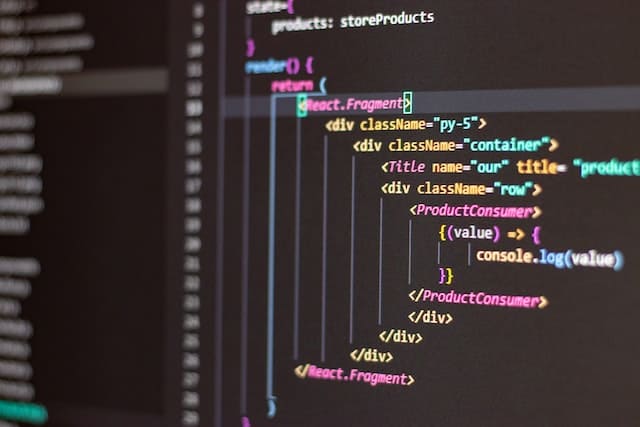
An Integrated Development Environment is a prominent web development tool. It provides comprehensive development to develop software. Also includes a code editor, debugger, and other tools to improve the web dev process. It helps in the efficient completion of the project.
Attributes
- Code Editor: One of the major attributes of IDEs is that it provides support for writing and editing code.
- Debugging: Debugging is another crucial feature of IDEs. It helps developers to test and debug code.
- Project Manager: It helps web developers to organize files and manage projects.
- Auto-completion: This web development tool has code completion features. It recommends possible code completion based on the context.
- Support multiple languages: It supports multiple programming languages. You can select them based on the demand of your tasks.
- Compiler: It translates source code into machine code. You can execute machine code by the computer. It means that IDEs transform coding languages into machine-readable languages.
Popular IDEs As Web Development Tools
Some of the widely popular IDEs are as below:
Visual Studio
This is a powerful web editor developed by Microsoft. It supports different coding languages to do the project more efficiently. Visual Studio applies artificial intelligence to prepare its code. So, it automatically completes the code.
This is a free web development tool with lots of potential features. Visual Studio is a popular web development option among programmers and web developers. They need to adjust this tool to fit the purpose of their projects.
Features
- It supports a variety of coding languages. This includes JavaScript, PHP, Python, and many more.
- One of the remarkable features of Visual Studio is the automated code completion.
- It allows developers to restructure existing code. The restructuring doesn’t change the main purpose of the code.
- This tool has cloud integration features. Developers can build and manage web applications using the cloud.
Drawbacks
- It has limited cross-platform support. This tool is designed for Windows and Mac. So, it may have limitations in other operating systems.
- Visual Studio has narrow built-in facilities. Some users find this drawback hard to work on.
Eclipse
This is a popular web development tool. Eclipse was mainly developed for Java, though it supports other coding languages. It is a free open-source web editor with access to a lot of plugins and extensions.
Features
- It is well known for flexibility and extensibility. Developers can customize the application based on the requirements of their tasks.
- Eclipse has a huge number of plugin options available for users. So, users can extend their productivity and efficiency.
- It allows developers to use multiple programming languages.
Drawbacks
- As there are a lot of plugins available in Eclipse, there could be coherent issues. While working with different plugins, compatibility issues may happen.
- For some developers the user interface of Eclipse is confusing. It is also cluttered compared to other web development tools.
- There are various features and customization options available in this tool. So, learning and understanding all these could be time-consuming.
XCode
This is a comprehensive integrated development environment (IDE) web development tool. It was developed by Apple to support Apple’s operating systems in 2003. This tool is suitable for iPhone, Mac, iPad, Apple Watch, and Apple TV.
Over the period, Apple has improved and updated the performance of XCode. It has introduced many new features. Now, it can be supported in other operating systems as well. The cost of this tool varies depending on location. Developers need to pay a certain annual fee to avail of the benefits. You can download XCode from the Mac App Store for free.
Features
- Developers can keep multiple tabs open at a time. You can switch between the tabs and files while working on their project.
- App store integration is available in XCode. Developers can submit their apps to the app store.
- You can use different coding languages in this. For example, swift, objective-C, python, and some other languages.
- XCode provides help in writing and editing codes. It also has auto-completion and syntax highlighting features.
Drawbacks
- XCode was originally developed and designed for the Apple operating system. It may not support the same way in other operating systems.
- It is proprietary software. So, the source code may not be available for all.
Version Control Systems (VCS)
Version Control Systems is one of the best web development tools. It keeps your tasks organized, secure and accessible. VCS helps users to manage changes while developing codes over time. With these changes, developers can make versions of the code. Then they can merge them with the original code. The features of VCS change based on the specific web development tool. But the functionality remains the same.
Attributes
- Code Assessment: VCS offers a code review process. It allows other developers to assess the changes in the code before merging. This review process ensures that the quality is maintained in the codebase. It also helps to find out any bugs early in the dev process.
- Alliance: With VCS many users can work on the same project simultaneously. In the case of large-scale projects, multiple developers need to collaborate. This way they can avoid conflicts and merge changes.
- Versioning: Another key feature of this web development tool is versioning. VCS helps developers to change the codebase over a period of time. This enables them to create a version of their code. They can identify and track the changes. It also allows users to restore the previous version and merge changes.
- Branching: This web tool provides branching and merging facilities to the users. Developers can develop separate branches of code to work on multiple tasks at a time. They can then work on the individual branches and merge them with the main project.
- Restore: Developers can restore the previous version of the code in case of any issues. Sometimes due to bugs, developers need to restore the previous codebase. VCS allows them to roll back to the previous codebase without any hassle. You don’t need to keep any backups or follow any manual restoration process.
Popular VCS As Web Development Tools

There are many Version Control Systems available. You need to select the one that fulfills your requirements. Some of the popular VCSs are discussed below:
Git
Git is one of the best and most well-recognized version control systems. It is suitable for small-level projects to very large-scale projects. This is an open-source version control system. Git stands for Global Information Tracker. This is a widely used VCS that helps users to track code changes. It is a free web development tool.
Features
- Git offers secure and safe features. It has an access control system that allows only authorized users to access the code. Its security system also provides authentication.
- This is one of the fastest web development tools. It helps developers to do their job quickly and effectively. You don’t need to slow down while developing or changing code.
- Git is known as a distributed VCS. Distributed VCS indicates that each web developer has access to and a copy of the database on their local machine. This enables them to work offline. Later, they can merge the changes when they are connected to the network.
- Multiple developers can work on the same project with this tool. They can collaborate on large scale projects.
- It has a wide range of resources available. Developers can use them to improve the quality of their tasks.
- Git app is available on the phone. You can use it on iOS and Android. This makes it easier to work on the go.
Drawbacks
- Git is a command-line tool. Developers who prefer graphical user interfaces may not find them interesting.
- It lacks GUI tools. GUI tools help programmers to create a customized interface. GUI tools are available for Git, but they are not strong or feature-rich.
- As this is a distributed VCS, it requires a huge amount of storage options. Git is available for both small and large projects.
- The subscription fee of Git is higher than other VCS.
Subversion (SVN)
Subversion is a centralized version control system developed by CollabNet in 2000. SVN is a mature and reliable VCS that developers have been using for years.
Features
- SVN is popularly known for its centralized feature. Centralized VCS means that there is a central repository that stores the codebase. Developers check out a working copy of the codebase from the repository. Then they make changes locally and commit those changes back to the repository.
- As a version control system, SVN allows developers to version their code. It creates a timeline of changes made to the codebase. This enables the developers to track changes over time.
- SVN provides branching and merging functionality to the developers. It allows them to create separate branches of code of work on specific features and bug fixes.
- It offers strong access control features. It allows the administrators to control who has access to the codebase. They can control the level of access as well.
Drawbacks
- One of the main drawbacks of this tool is its slow performance. SVN’s centralized feature can make it slow. Its performance is quite slow for large-scale projects where many users work at a time.
- SVN setup can be complicated for developers. Particularly for new users, the whole setup could be a complex process.
- It has limited distributed capabilities. SVN’s has a centralized architecture. It doesn’t have the same distributed capabilities as other VCSs like Git. This makes it difficult to work offline.
Mercurial (Hg)
Mercurial is also a distributed version control system like Git. Git captures the greatest part of the market. But mercurial has some software giants who use this tool. Mercurial is a free open-source web development tool. It can be suitable for both small and large-scale projects. It can be a good option for users who focus on ease of use and flexibility. This is a simple VCS compared to Git.
Features
- Mercurial is a distributed VCS just like Git. So, each user has a local copy of the entire database. Developers can work offline and merge the changes once they have network access.
- Mercurial also has versioning features. Developers can mark the changes and update to a new version. They can also get back to the previous version if necessary.
- It also has a branch and merges features. This allows developers to create new branches for the benefit of their tasks.
- Mercurial is well known for being user-friendly. It has a relatively simple and intuitive command-line interface. This ensures an easy web development procedure for the developers. This tool is particularly handy for beginners.
Drawbacks
- Mercurial is comparatively slower than other VCS. When dealing with large-scale projects or merging code changes, it has slow performance.
- Git captures a huge portion of VCS users. Mercurial is comparatively less popular among VCS users. So, sometimes it is difficult to find mercurial resources and support.
- Mercurial has limited third-party tool support. This makes it difficult to integrate with other tools.
- Branching and merging are less flexible in this VCS tool. As a result, it is tough to manage a complicated codebase in Mercurial.
Task Runners
Task runner is a front-end development tool that offers automated task completion. This assists developers to automate repetitive tasks which increases their workflow. This feature reduces the stress and hassle of the users. It also saves a lot of time and energy.
Attributes
- Automation: One of the greatest features of task runner is task automation. It saves users quite a good amount of time and energy. Also reduces the possibility of error. When developers do repetitive tasks in a project, task runners automate those tasks. So, users don’t need to do the task manually. Repetitive tasks can be done through this web development tool. For example, compiling code, minifying CSS and JS files, and running tests.
- Customization: Tasks runners offer high customization features. Developers can customize instructions according to the requirements of the task. Each project has its specifications. Task runners allow customization in the code to meet the requirements.
- Plug-ins: This web tool supports a wide range of extensions and plug-ins. This helps the users to extend the functionality of the task runners. It also allows integration with other tools.
- Configuration: Based on specific events such as file changes or build triggers, task runners can be configured to run tasks. This makes it easier to automate the development workflow.
- Cross-platform support: This web tool is designed to support different operating systems. It is a versatile tool for developers who work on multiple platforms.
Popular Task Runners As Web Development Tools
The key features and drawbacks of some of the best and most widely used are discussed below:
Grunt
Grunt was developed by JavaScript developer Ben Alman in 2012. This is a JavaScript task runner used by web developers. It is suitable for a wide range of web development projects. This is a popular and accessible tool. Developers frequently use it to automate repetitive tasks.
Features
- Grunt is easy to set up and use. So, developers with different experience levels can use this tool.
- Grunt has a large and active community of developers. This ensures access to huge resources and support.
- Another remarkable feature of Grunt is built automation. It allows users to automate tasks such as concatenating and minifying files.
- Grunt is highly customizable. As it has a variety of plug-ins, developers can tailor the tools based on their project demands.
Drawbacks
- Grunt doesn’t have all the features required for complex and larger projects. It has limited functionality. For this reason, it may not be the
- the best option for large-scale projects where that require advanced tasks automation.
- Grunt may not be the best option for developers who need faster performance. While working with a larger codebase, this web tool is comparatively slower.
- Configuration is a great feature in task runners. But Grunt can be more complicated to configure than other task runners. This is a huge drawback for developers who want a more streamlined setup process.
Gulp
Gulp is a fast and efficient task runner that is suitable for a variety of projects. It mainly uses JavaScript to develop code. This is suitable for front-end developers. Gulp is a well-known task runner for automating repetitive tasks.
Features
- Gulp has simple and easy syntax. For this reason, it is easier for developers to learn and use this web tool.
- It has a stream-based processing approach. The stream-based approach indicates that tasks can be executed in parallel. This enhances the quality and performance of the tool.
- Gulp is designed to be a speedy and efficient task runner. Large projects which require speedy build times prefer this tool.
- This web tool has easy plug-ins and you can do one task at a time.
Drawbacks
- Gulp has a steep learning curve. It can take some time for the developers to learn and become efficient with this tool. If you lack knowledge of JavaScript, then Gulp could seem difficult for you.
- Sometimes Gulp offers less customization compared to other task runners. Its configuration may not be as transparent as Grunt’s.
- It may not be the best option for projects that require advanced functionality. Gulp lacks features for complex projects.
Module Bundlers

Module bundler is modern web development. This is one of the most powerful and important development tools. Module bundlers combine multiple files into a single file.
Front-end development is facing many challenges with the changes in web development. Managing all the code files and developing a proper web development procedure is now more complicated than ever. Module bundlers are great options to handle those challenges.
Attributes
- Code splitting: Sometimes handling code is difficult due to the length and complications. Module bundlers divide the code into smaller and more manageable sizes. This ultimately improves the quality of the application. Splitting code reduces the load and stress of larger codes.
- Bundle optimization: One of the useful features of a module bundler is optimizing the size and performance of the bundle. This tool removes unused codes, compresses assets, and applies other optimization techniques.
- Reliance management: This web development tool is good at automatically managing the dependencies between modules. It ensures the correct order of execution is maintained.
- Transformations: Module bundlers can transform code. They use loaders to do the transformation. Loaders are plugins that preprocess files before they are included in the bundle.
- Source maps: Module bundlers can generate source maps. It helps developers to debug code in the browser using the original source files.
Popular Module Bundlers
Module bundler is a web development tool that is getting more and more popular. There are so many options available. Some of the well-recognized and best module bundlers are discussed below:
Webpack
Webpack is one of the most popular and widely-used bundlers for JavaScript applications. It can handle a variety of file types which includes JavaScript, CSS, and images. Webpack is a feature-rich tool with so many options and assistants to offer.
Features
- Webpack has a rich ecosystem of loaders. This includes actions such as compiling ES6 to ES5, minifying code, and optimizing images.
- This web development tool provides multiple entry points. This helps developers to build applications with complex routing and modular architecture.
- One of the remarkable features webpack has is hot module replacement. It offers built-in support for hot module replacement. With this users can see the changes in the code and they don’t even need to reload the page.
- As a module bundler webpack also has a code-splitting feature. This makes it easier to manage code by breaking them down.
- Webpack offers tree shaking. Tree shaking eliminates the dead codes from the final bundle.
- Webpack is also being used as a task runner.
Drawbacks
- Webpack offers an extensive amount of configuration options and plugins for customization. This makes it more complicated to set up and maintain a build configuration. It has a complex configuration process. This could be challenging for beginners to navigate.
- Webpack’s complicated build process and plugin system can lead to slower build times. If you are working on a large project with a complex configuration, then this web tool may have a slower build time.
- Sometimes errors occur during the build process. Due to complicated processes, it could be difficult to debug issues and errors.
- Webpack has limited compatibility with certain libraries or frameworks. This may require an extra workload to get things done correctly.
Browserify

Browserify is a common and flexible module bundler for JavaScript applications. It is designed to work in the browser. It helps the developers to use the commonJS module system in the browser. Also it can easily be incorporated with third-party packages.
Features
- Browserify enables the developers to use the commonJS module system in the browser. This simplifies the dev process. It provides a way to load and manage reliance.
- NPM is the largest package registry for JavaScript. Browserify is compatible with NPM. So, developers can easily use third-party packages in their applications.
- It has a wide range of loaders. And it can handle multiple entry points.
- Browserify has an easy-to-use command line interface and configuration file. Developers can customize the behavior of the bundlers with this web development tool.
Drawbacks
- Browserify offers fewer configuration options compared to other module bundlers. This can make it more challenging to tailor the build process to the specific requirements of your project.
- Browserify has performance limitations. Its build process can be slower and more resource intensive.
- This web development tool can manage basic optimizations like code splitting and minification. But, it may not be suitable for more advanced features such as tree shaking.
- Browserify has smaller plugin ecosystems of plugins and integration. This could limit its flexibility and customization options.
Parcel
Parcel is a contemporary web application bundler. It makes the process of building and deploying applications easier. Its zero-configuration approach and fast performance make it an attractive option for users. Often Developers want a simple and effective way to build and deploy web applications. Parcel is a great option for them.
Features
- Parcel requires no configuration by default. Zero configuration means developers can use this tool immediately. They don’t need to set up complex build configurations.
- Parcel is a versatile module bundler tool. It supports various languages. Parcel can handle applications written in different coding languages. This includes JavaScript, HTML, CSS, and JavaScript.
- Parcel has a smart asset resolution feature. Parcel can intelligently resolve and bundle all kinds of assets. It can bundle images, fonts, and videos without any manual configuration.
- Parcel’s plugin system helps developers to add custom functionality. This supports new languages and builds optimization.
Drawbacks
- Parcel has a zero-configuration approach. So, developers have limited control over the build process. It limits flexibility and customization options.
- Parcel has potential performance issues with large projects. This web tool may not be appropriate for complicated and larger projects. In some cases, it may lead to slower build times or higher memory usage.
Debugging Tools
Debugging tools are software applications. They help developers to identify and resolve issues in their code. These tools are crucial in web development. They allow developers to inspect the behavior of their code at runtime. This tool also identifies any errors or unexpected events. This eventually leads to more reliable and stable software applications.
Attributes
- Breakpoints: Debugging tools may have breakpoints. Breakpoints enable developers to pause the execution of their code at specific points. Then they can inspect variables and step through code to identify issues.
- Monitoring variables: With the help of debugging tools, developers can check and monitor the values of variables in real time as their code runs. This makes it easier to identify any issue.
- Call stack inspection: Debugging tools allow developers to inspect the call stack. Call stack means to record the function calls that led to a specific point in the code.
- Profiling: Profiling allows developers to analyze the performance of their code. It also helps to identify bottlenecks and optimize performance.
- Memory check: Some debugging tools help to inspect the memory usage of their application. This identifies memory leaks and other memory-related issues as well.
- Interactive debugging: Debugging assists to step through code and interact with the application in real time.
- Integration with IDEs: Debugging tools often integrate with popular integrated development environments (IDEs). This provides a seamless debugging experience.
Popular Debugging Tools
Chrome DevTools
Chrome DevTools is a common and powerful set of web development tools. This web tool is directly built into the Google Chrome browser. It offers a variety of features for debugging and optimizing web applications.
Features
- Developers can use the Elements panel to inspect and edit the HTML and CSS of a web page in real time. Developers use this tool for testing changes as well.
- The Console panel allows users to debug their JavaScript code. It provides real-time feedback on errors and warnings.
- Chrome Developer Tools also offers a network panel. It allows developers to inspect network requests and responses. This includes HTTP headers, request and response bodies, and timings.
- This tool assists the developers to emulate various mobile devices. Chrome DevTools test the responsiveness of the web applications. It also checks the application performance on different screen sizes and device types.
- DevTools includes a Security Panel as well. It helps developers identify and resolve security issues in their web applications.
Drawbacks
- The key drawback of Chrome Developer Tools is the complexity. It has many features and panels. This could be overwhelming for beginners.
- This has limited browser support. DevTools is only available in the Google Chrome Browser. This means developers need to use different tools to debug issues in other browsers.
- This tool can be resource intensive. Profiling performance can slow down the development procedure.
Visual Studio Debugger

Visual studio logo
It is a powerful development tool. It provides developers with a range of features for debugging .NET applications. Also It has integration with the Visual Studio IDE. This makes it a popular choice among .NET developers.
Features
- Developers can step through their code one line at a time. It allows them to observe how the application behaves.
- Visual Studio debugger offers a watch window. It helps to identify the current values of variables and expressions. It also tracks changes in the code.
- The immediate window allows developers to execute code and commands while debugging. This offers a quick way to test code snippets and evaluate expressions.
- The visual studio has powerful exception handling capabilities. This enables coders to catch and handle exceptions in their code.
- This supports remote debugging. This feature helps to debug applications running in remote areas. For example, remote machines or in production environments.
Drawbacks
- Debugging can have a significant impact on application performance. This usually happens with large-scale projects.
There are some other crucial types of web development tools that play a vital role in the process. Some of them are briefly discussed below:
Package Manager
Package manager is a development tool used to enhance the quality of the application. It enables automated installation and configuration of software. It simplifies the process of downloading, installing, and updating packages and libraries.
Package managers originally work with package repositories. It stores a collection of packages and their dependencies.
Some of the popular package managers are NPM (Node Package Manager), yarn, and Composer. Among these NPM is the most widely used package manager. By using package manager developers can save time. It ensures that their projects are using the most up to date versions of software packages.
NPM (Node Package Manager) is a software package manager for Node.js. This is a popular platform for building server side and network applications. NPM hosts the world’s largest package registry. NPM enables developers to define and execute scripts. It can build, test and start scripts. This tool allows developers to configure various aspects of package installation and management. It helps to install packages locally or globally using different registries.
The key drawback for npm is that it had security issues in the past. For example, in the past malicious packages have been uploaded to the repository. Though npm has taken steps to prevent those safety issues. Npm sometimes faces issues with package conflicts.
Web Prototype Software
This web development tool helps web designers create interactive prototypes of web applications. Web prototype software also provides a graphical user interface (GUI). GUI makes it easy to create and edit web pages. Developers don’t require extensive knowledge of coding languages or markup languages. These tools enable web developers to create web prototypes quickly. So, it becomes easier to refine the design of the web application before moving on to development.
Some of the best web prototype software tools include Adobe XD, Figma, Sketch, and InVasion.
Sketch is considered one of the most powerful and best web development tools. Sketch is more than a web prototype software. It has so many features and options available for developers.
Sketch is a popular vector graphics editor and digital design tool. It has a strong web prototype feature for web and mobile applications. Designers can produce interactive prototypes with Sketch. In this process, they link different artboards together and add hotspots or animations. This enables coders to create a realistic representation of the user interface. This helps clients to visualize the final product and provide feedback.
Sketch is a well recognized tool for creating high fidelity prototypes for web applications. One of the drawbacks of this tool is limited compatibility. This tool is only available on macOS. So, it limits the accessibility to users. Also, Sketch can be quite expensive. It is a commercial tool.
Browser Development Tools
Browser development tools are also known as browser dev tools. They are built-in debugging and troubleshooting tools that come with modern web browsers. They offer developers a range of features and tools. Users can inspect and manipulate the HTML, CSS and JavaScript of a web page with these tools. This also helps developers to monitor the network traffic of a web application.
Popular browser development tools include Google Chrome DevTools, Mozilla Firefox web Developer Tools, and Microsoft Edge DevTools. There are other tools as well like Safari Web Inspector and Opera developers tools. Among these tools, Google Chrome DevTools is the most popular one. Most web developers prefer this tool over other Browser development tools.
API testing tools
Application programming interface is popularly known as API. API testing tools are designed to test and validate APIs. These tools are used to communicate between different software components and services. API testing is an essential part of the software development procedure. It ensures that APIs are functioning properly and delivering the expected results.
Popular API testing tools include Postman, SoapUI, and Insomnia. Among them, Postman is a widely used API testing tool. It offers a user friendly interface. It is useful for sending HTTP requests, inspecting responses, and validating APIs. And also it has features like automatic testing and documentation, and collaboration. And it can also integrate with other tools.
One of the inconveniences of Postman is that you need to subscribe to get the full benefits of this tool. It limits the sharing capacities in the free version. Also, it doesn’t allow the developers to reuse the code.
JavaScript Libraries

The great source of coding by the JavaScript Libraries.
JavaScript libraries are basically pre written JavaScript codes. The libraries can vary depending on size and complexity. JavaScript libraries and web frameworks enable coders to develop web applications smoothly. Some of the JavaScript libraries are Angular, jQuery, D3, and others. JavaScript frameworks and libraries are essential JavaScript tools to create web applications efficiently.
CSS preprocessors
A CSS processor allows developers to use advanced features. Those features are not available in standard CSS. So, developers need to use more advanced functionality. Developers can use a preprocessor to write code using syntax. This way it is more powerful and efficient. The preprocessor then compiles the code into standard CSS. After that, it can be used by web browsers.
Some well known CSS processors are Sass, Less, and Stylus. Sass is an extensively used CSS preprocessor. It has features like variables, mixins, nesting, and inheritance. With these features, developers can write and sustain CSS code easily.
Sass stands for Syntactically Awesome Style Sheets. CSS developers apply this tool to improve their projects. Sass allows you to store and reuse values throughout the stylesheets. Nesting lets developers nest selectors inside one another. It creates a visual hierarchy in the stylesheets. Sass also supports functions. This feature can be used to develop reusable pieces of code. Sass has a large community with lots of resources and tools.
Sometimes Sass can be challenging as well. It requires a build step. This means as a web developer you need to compile your Sass files into regular CSS. Only after that, you can use them in the dev process.
Conclusion
Web development tools are a crucial part of the web development process. Developers need to select the most appropriate tool to conduct their project. The best web development tools must adjust to the project requirements. The right tools increase work efficiency and improve the quality of tasks. These tools can assist coders to write more clean and maintainable code.
Web development tools enable users to catch errors early in the development process. They can speed up the entire process by automating repetitive tasks. Appropriate web tools offer a collaborative environment for coders. This allows them to work together, share code, and manage changes to the codebase.
Web development is an ever evolving field. The success of any project depends largely on the right web development tools. As a coder, you need to understand the details of different web development tools. Do your research on them before starting a project. Select the ones that best suit your needs as well as the demand of your project. Here in this article, we have only mentioned some of the best web development tools among a huge number.
There are lots of options available. But you need to be careful with the selection of these tools. Using the right tools can build a better web application. This eventually results in a better user experience for the end users. End-users are the main target of web applications. So, making the applications user friendly is the ultimate motive of the applications. Web development tools smoothen the development process.
